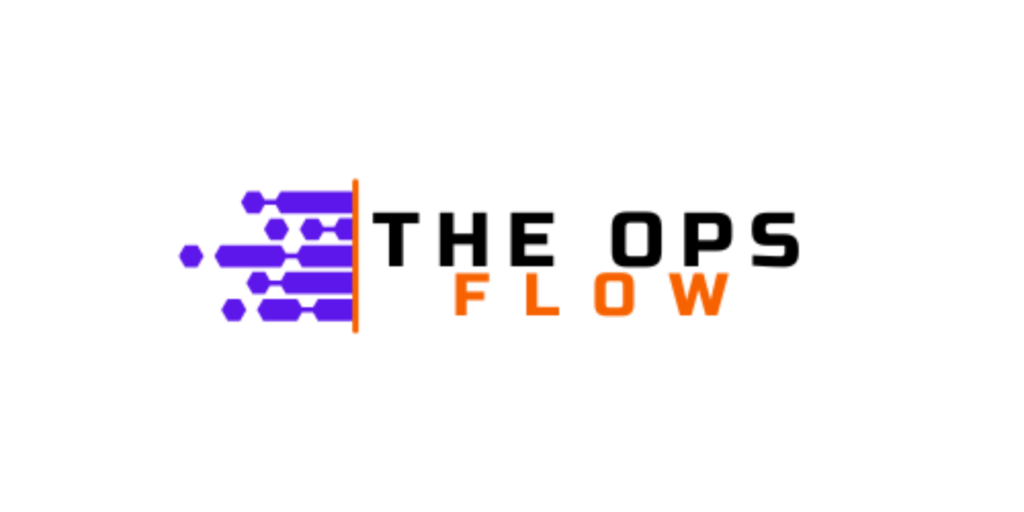Introduction:
In today’s fast-paced business environment, automating workflows can save you countless hours and free up your time to focus on growth. If you find yourself bogged down by repetitive tasks in your client workflow, it’s time to make automation your new best friend. In this blog, we’ll break down the top 3 automations every service-based business needs to keep client workflows running smoothly.
1. Automate Client Onboarding with HoneyBook
Onboarding new clients can be a time-consuming process that involves sending contracts, following up for signatures, and organizing client information. With HoneyBook, you can automate the entire process. As soon as a new client signs on, HoneyBook will trigger an automatic workflow that sends a personalized onboarding email, contracts, and payment details. This eliminates back-and-forth communication and ensures that every client has the same smooth, professional experience.
How to Set It Up:
- In HoneyBook, create an onboarding template with pre-filled contracts and payment requests.
- Set up an automatic trigger that sends the onboarding email as soon as a new client is added to the system.
2. Automate Task Management in ClickUp
Once a client signs a contract, the next step is project management. ClickUp is an ideal tool to streamline your task assignments. You can create templates for common tasks and projects, allowing you to assign tasks automatically when a new project begins. For example, if you’re a marketing agency, you can create a “New Client Project” template that includes all the tasks needed to onboard a client—from setting up their account to starting their first campaign.
How to Set It Up:
- In ClickUp, create a project template with all the necessary tasks for client projects.
- Use automation to assign tasks to team members based on roles, ensuring that every task has a responsible owner.
3. Automate Follow-Up Emails with Make.com
Follow-ups are critical for keeping clients engaged and informed, but sending manual follow-up emails after every meeting can quickly become overwhelming. Make.com is an excellent tool for automating follow-up communications. You can integrate it with your email system to automatically send follow-up emails to clients after meetings, ensuring they have all the details they need without you lifting a finger.
How to Set It Up:
- Create a standard follow-up email template in Make.com that recaps key points from your meetings and sets expectations for the next steps.
- Automate the process so that the follow-up email is sent automatically after every client meeting.
Conclusion:
By implementing these 3 automations—client onboarding, task management, and follow-up emails—you can streamline your client workflow, reduce manual tasks, and focus on what matters most: growing your business. Start automating today, and watch your efficiency skyrocket!
If you are in need of operational efficiency backed by systems and data that drive team and client success – Book A Call Today to learn more how we can help!