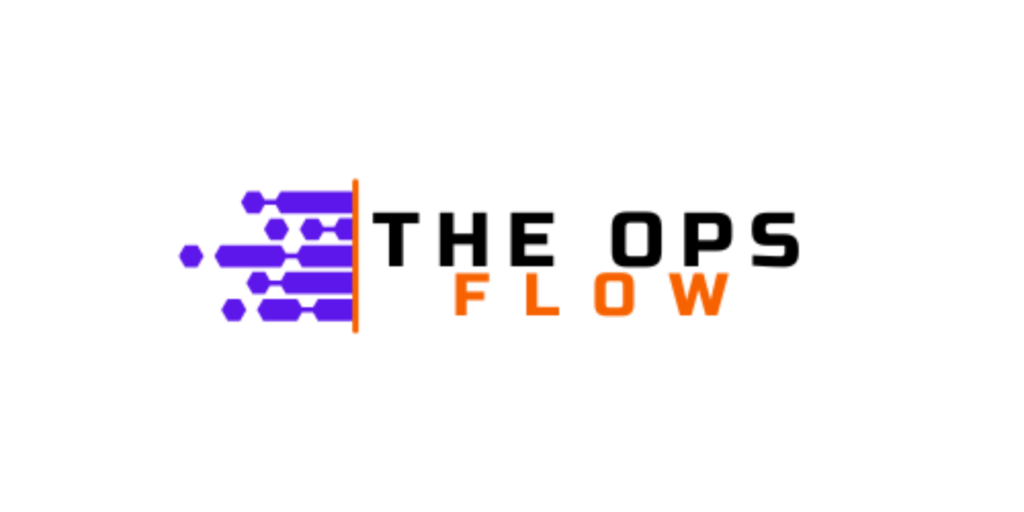Introduction:
Optimizing your daily workflow is the key to staying productive and avoiding burnout. If you find yourself constantly juggling tasks without getting much done, it’s time to rethink your approach. In this blog, we’ll share 3 actionable ways to optimize your daily workflow so you can get more done in less time.
1. Time Block Your Day with ClickUp
Time blocking is one of the most effective ways to manage your time and ensure you stay focused on high-priority tasks. ClickUp is an excellent tool for time blocking, as it allows you to set specific times for tasks and projects on your calendar. By allocating a set amount of time to each task, you can avoid distractions and stay focused on what matters most. For example, block out two hours in the morning to work on strategic planning and one hour in the afternoon for client meetings.
How to Set It Up:
- In ClickUp, use the Calendar view to set specific time blocks for each task or project.
- Stick to your time blocks, and avoid multitasking during these periods to maximize productivity.
2. Automate Repetitive Tasks
Many of us spend a significant portion of our day doing repetitive tasks that can easily be automated. Tools like Make.com allow you to automate these tasks, freeing up your time for more valuable work. Whether it’s sending follow-up emails, scheduling appointments, or updating project statuses, automation ensures that tasks are completed consistently without manual effort.
How to Set It Up:
- Use Make.com to automate repetitive tasks like scheduling client calls, sending emails, or creating project updates.
- Identify which tasks in your workflow are taking up the most time and set up automations to handle them.
3. Prioritize with ClickUp’s Task Manager
It’s easy to feel overwhelmed when you have a long to-do list, but not all tasks are equally important. Using ClickUp’s task manager, you can prioritize your tasks and focus on what’s truly urgent. Set task priorities in ClickUp to ensure that high-impact tasks are completed first, while lower-priority items can be handled later.
How to Set It Up:
- In ClickUp, assign priority levels to each task (e.g., high, medium, low).
- Focus on completing high-priority tasks first, and delegate or schedule lower-priority tasks for later.
Conclusion:
By time-blocking your day, automating repetitive tasks, and prioritizing your work, you can optimize your daily workflow and stay productive without feeling overwhelmed. Start implementing these strategies today and take control of your workday.
If you are in need of operational efficiency backed by systems and data that drive team and client success – Book A Call Today to learn more how we can help!